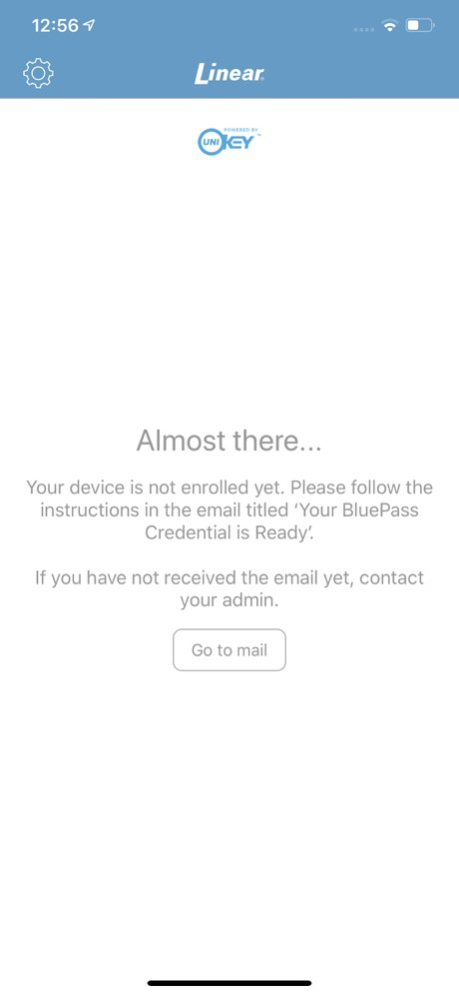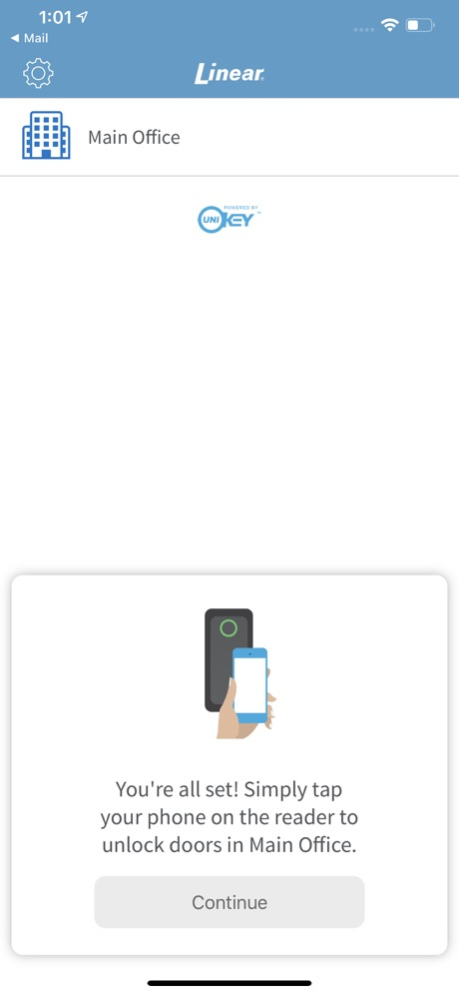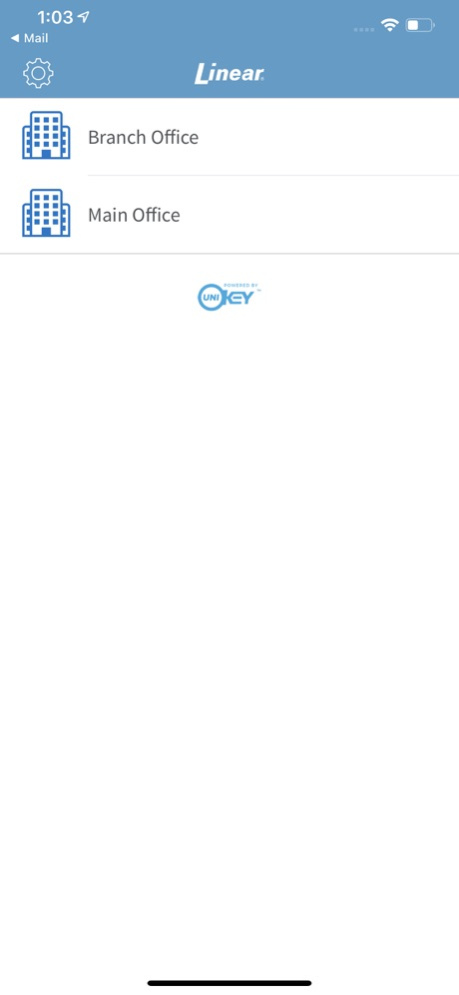Linear BluePass 2.7.5
Continue to app
Free Version
Publisher Description
With BluePass mobile credentials you can use your smartphone as a keycard or key fob. Download the BluePass app for use with the BluePass Readers, both made by Nortek Security and Control.
No more fumbling with your keyfobs or cards, just present your phone to the BluePass Reader to open the door, or in some configurations, leave your phone in your purse or pocket and simply wave your hand in front of the reader to gain entry. No need to carry a fob or card, no more worries about misplaced or lost fobs or cards.
The BluePass app that transmits the credential to the Reader uses very little power and merely needs to be running in the background. The app acts as a wallet and can hold multiple credentials.
This app will be useful to you only when your organization has been setup with compatible BluePass readers and your security administrator issues mobile credentials (IDs) to you.
Nortek Security & Control’s BluePass Credential Management Ecosystem consists of smart device-based e-credentials and multi-tech Bluetooth/Prox readers, providing for a more secure, easy-to-use approach for credential management.
Apr 30, 2020
Version 2.7.5
New users can now install the app and immediately import credentials without the need to run the app the first time.
Touch-To-Open performance and reliability improvements.
Bug fixes and other improvements.
About Linear BluePass
Linear BluePass is a free app for iOS published in the Food & Drink list of apps, part of Home & Hobby.
The company that develops Linear BluePass is Nice North America LLC. The latest version released by its developer is 2.7.5.
To install Linear BluePass on your iOS device, just click the green Continue To App button above to start the installation process. The app is listed on our website since 2020-04-30 and was downloaded 1 times. We have already checked if the download link is safe, however for your own protection we recommend that you scan the downloaded app with your antivirus. Your antivirus may detect the Linear BluePass as malware if the download link is broken.
How to install Linear BluePass on your iOS device:
- Click on the Continue To App button on our website. This will redirect you to the App Store.
- Once the Linear BluePass is shown in the iTunes listing of your iOS device, you can start its download and installation. Tap on the GET button to the right of the app to start downloading it.
- If you are not logged-in the iOS appstore app, you'll be prompted for your your Apple ID and/or password.
- After Linear BluePass is downloaded, you'll see an INSTALL button to the right. Tap on it to start the actual installation of the iOS app.
- Once installation is finished you can tap on the OPEN button to start it. Its icon will also be added to your device home screen.